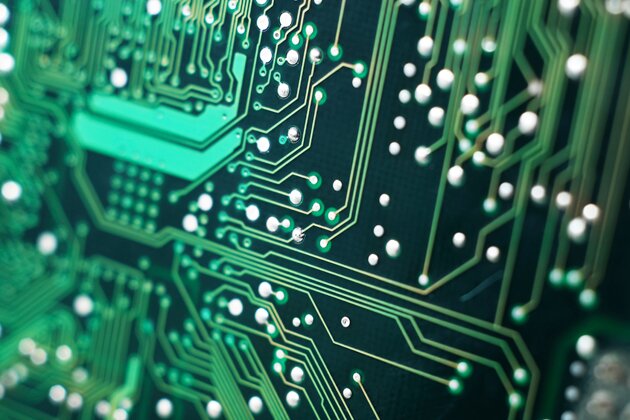Why Is Cellular Data So Slow? Congestion, Bands, and Fixes
You've probably noticed your mobile data crawling when you need it most, and it's not just your imagination. Factors like packed networks, weak signals, and even your phone's background activity can all slow things down. It's easy to get frustrated when videos buffer or apps take forever to load, but there's more to this story—and you might be surprised at what you can do about it.
Common Causes of Slow Cellular Data
Even if your phone indicates a strong signal, several factors can contribute to decreased cellular data speeds. One significant issue is network congestion, which occurs when a large number of users connect to the same cell tower, resulting in slower data rates and reduced connection quality.
Additionally, background applications can continuously consume mobile data, so it's advisable to close any non-essential apps to optimize performance.
Failing to install the latest software updates can also affect your device's efficiency, leading to potential lag in data processing. Moreover, if your cellular carrier has imposed a data cap, your speeds may be intentionally throttled once you exceed a certain usage threshold.
Accumulated browser caches may cause delays in load times, as the device has to sift through stored data.
Finally, the presence of malware can't only jeopardize the security of your device but also utilize system resources inefficiently, contributing to a slower data connection. Each of these factors can impact the overall speed and performance of your cellular data connection.
How Network Congestion Impacts Speed
When a high volume of users attempts to access cellular data from the same cell tower, internet speeds can experience a significant decline. This situation, referred to as network congestion, is frequently observed during peak usage times or large gatherings.
As the number of connected users increases, the available bandwidth per device decreases, resulting in slower data speeds and diminished overall performance for users.
Additionally, mobile carriers may deprioritize data for users on lower-tier plans, exacerbating the effects of congestion. This means that users on such plans may experience even greater reductions in speed during times of high demand.
To mitigate connectivity issues caused by congestion, users can consider utilizing their data during off-peak hours or exploring different carriers that may offer better performance in congested areas.
Utilizing speed test applications can also help users determine whether network congestion is the primary factor affecting their connection speeds.
Signal Strength and Location Factors
Cellular data speeds are influenced by a variety of factors, primarily signal strength and the proximity to cellular towers. A signal strength reading below -90 dBm is generally indicative of poor reception, which can lead to slower data speeds.
The relationship between distance from a cell tower and signal quality is significant; as one moves farther away, the likelihood of signal degradation increases, particularly with higher frequency bands that are more susceptible to attenuation.
Additionally, physical barriers such as buildings, hills, and trees contribute to further signal interference, posing additional challenges for maintaining a strong cellular connection. In circumstances where reception is weak, the installation of external antennas may enhance signal strength.
It is advisable to regularly verify your device's network settings to ensure that it's configured to access the most advanced network options available, such as 4G or 5G, which can provide improved compatibility and expedited data transfer speeds, particularly in environments where signal quality may be compromised.
The Role of Data Plans and Throttling
Signal strength is an important factor in cellular data performance; however, the specifics of your data plan and the policies of your carrier also significantly influence the speed of your mobile data.
Many data plans impose limits on high-speed data usage. When these limits are surpassed, users may experience throttling, where the data speeds are reduced. This is particularly common among unlimited plan users, who can encounter deprioritization after utilizing a predetermined amount of high-speed data. Such deprioritization often occurs during peak usage times or in areas of network congestion.
It is important to note that different plans have varying features; for instance, premium plans may provide an option to bypass deprioritization. Users are encouraged to carefully review the terms and conditions of their chosen plan to understand the amount of data available at optimal speeds before any throttling mechanisms are activated.
Device Settings and Background Usage
If you're experiencing slow cellular data speeds, your device’s settings and app activity may be contributing factors.
It's advisable to begin by examining your device settings, particularly your Access Point Name (APN) settings, to ensure that your mobile internet is configured correctly for optimal performance.
Background applications often consume data and can lead to reduced speeds; therefore, managing background activity is crucial.
Consider disabling unnecessary app refresh and other data usage by apps running in the background. Both Android and iOS provide options to monitor data consumption in the settings, enabling you to identify bandwidth-heavy applications that may be hindering performance.
Additionally, closing unused applications and browser tabs can help optimize network resources and potentially enhance speed.
Regularly updating your network settings, clearing the cache, and keeping your apps up to date are also effective measures to maintain optimal device performance.
These steps can collectively contribute to improved cellular data speeds.
Solutions to Improve Mobile Data Performance
Slow mobile data can hinder user experience, but there are several practical measures that one can adopt to enhance connection speed and reliability.
Firstly, examining network settings is essential. Users should verify that they're connected to the fastest data option available, such as 4G or 5G, depending on their mobile carrier and device compatibility.
Secondly, clearing the browser cache can be beneficial. This process helps eliminate stored data that may be causing sluggish performance and can lead to an expedited browsing experience.
Additionally, background applications can consume significant bandwidth. It's advisable to close any unnecessary applications to conserve network resources, which can result in improved data performance.
Using a Virtual Private Network (VPN) can also be effective in certain circumstances. A VPN may help bypass network congestion that often occurs during peak usage times, thereby potentially improving connection stability and speed.
Finally, keeping both the device and network settings updated is crucial. Regular updates can address performance issues, ensuring that users have access to the latest features and fixes that may enhance mobile data efficiency.
Implementing these solutions may lead to a noticeable improvement in mobile data performance.
Essential Tools and Updates for Better Connectivity
To optimize cellular data usage, it's important to utilize effective tools and ensure that device software is current.
Regularly clearing the cache on mobile browsers can help prevent connectivity problems and enhance internet speed. Utilizing a Virtual Private Network (VPN) may also be beneficial, as it can help prevent service providers from imposing restrictions on network access, potentially improving data performance.
It's important to monitor background applications, as they may consume significant amounts of data unnecessarily and impede connection speed. Additionally, ensuring that the device connects to the most advanced available cellular network, such as 4G or 5G, can further enhance speed and efficiency.
These measures can help users achieve better internet performance without significant effort.
Conclusion
When you’re dealing with slow cellular data, don’t just blame your phone. Congestion, weak signals, or even your data plan might be the real culprits. By understanding these factors and making a few quick adjustments—like closing background apps, checking your APN settings, or running a speed test—you can often boost your connection on the spot. Stay proactive, and you’ll keep your mobile internet running smoothly, no matter where you are or what’s slowing you down.